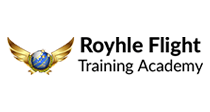Accounting and Finance
Business Reports and Dashboards Using Excel
Why Attend
Business professionals are frequently required to prepare management reports, scorecards, and dashboards. Attending this course will help you reach advanced Excel levels allowing you to produce such important reports. The course starts with pivot tables, the most important tool ever created to perform data reporting, analysis and reconciliation. It then continues with high level modeling techniques, integration and report visualization, and it ends with automation. Your take-away is guaranteed to add value to your daily and periodic tasks. This course is a must for every intermediate-level Excel user.
Course Methodology
15% of the course is theory based. 85% uses MS Excel as a powerful tool to design and prepare dynamic business reports, dashboards, and scorecards. Groups and individuals will be required to complete exercises, case studies and projects on a daily basis.
Course Objectives
By the end of the course, participants will be able to:- Use their Excel expertise in data slicing and dicing, data massaging, data aggregation, data integration with Access, web, text, SQL, and other databases using pivot tables
- Perform advanced and dynamic data validations
- Design outstanding visualization charts, dashboards, scorecards, and flash reports
- Develop master-level report solutions using advanced form controls and buttons
- Record, write and edit powerful macros that will perform routine tasks in no-time
Target Audience
Business professionals, accountants, finance analysts, senior and junior accountants, business analysts, accounting and finance professionals, research professionals, marketing and sales, administrative staff, supervisors, general staff from any function who need to learn and apply state-of-the-art techniques to their daily business reporting, reconciliations, and analysis. Pre-requisite: Intermediate-level Excel knowledge or attendance of Technovalley’s Next Generation Excel course.
Target Competencies
- Reporting, analyzing, and reconciling
- Data modeling
- Integration with external data sources
- Report structuring techniques
- Automation and macros
- Charting and visualization techniques
Note
This is a hands-on training course using laptops which will be made available by Technovalley for the duration of the training. For courses outside the UAE, participants are required to bring their own laptops with a fully working version of Microsoft Excel 2013/2016.
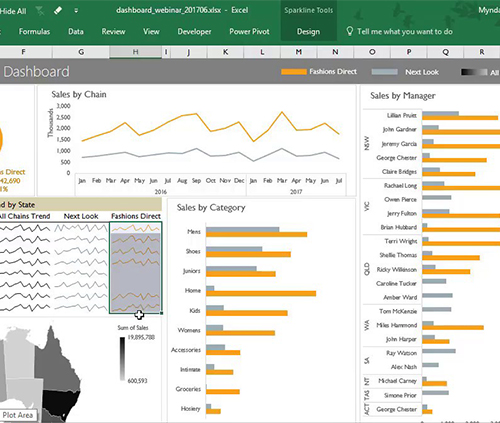
Course Outline
- Essential reporting requirement skills
- The 19 rules of pivot tables and pivot charts
- Slicer techniques
- Advanced pivot charts techniques
- Multiple consolidation ranges
- Retrieving external data using Microsoft query
- Importing text files using MS query
- Connecting to access databases
- Connecting to SQL databases
- Importing from data connection wizard
- Importing from Microsoft query
- Customizing connections properties
- Advanced data structuring techniques
- Custom and advanced data validation
- Creating and managing innovative conditional formatting
- Charting and visualization techniques
- Creating dynamic labels
- Using the camera tool
- Working with formula-driven visualizations
- Using fancy fonts
- Leveraging symbols in formulas
- Working with sparklines
- Creating unconventional style charts
- Fancy thermometer charts
- Colored chart bars
- Building report solutions
- Conceptualizing and understanding report solutions
- Developing a report solution
- Configuring spreadsheet report data options
- Enabling background refresh
- Refreshing data when opening the file
- Combo-box data modeling tool
- List-box data modeling tool
- Form controls data modeling tools
- Spinner
- Option-button modeling
- Check-box data models
- Combo and group-box
- Macro charged reporting
- Recording, editing, testing VBA macros
- Building a macro driven reconciliation program
- Building budget variance reporting program
- Building a vendor and invoice analysis report
REQUEST CALL BACK
Would you like to speak to one of our consulting advisers over the phone? Just submit your details and we’ll be in touch shortly.