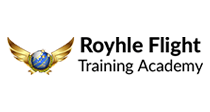Project Management
Microsoft Project Workshop
Why Attend
The overall aim of this course is to train participants on the use of Microsoft Project software and enable them to discover all its features. Participants will be able to develop project plans and calendars, customize different charts, views and tables. The course also aims at training participants on different project related techniques such as resource assignment and leveling, tracking progress and consolidating project plans.
Course Methodology
The course relies heavily on hands-on training using Microsoft Project software. The methods used will also include a mix of interactive techniques such as brief presentations by the consultant and the participants, group exercises and discussions.
Course Objectives
By the end of the course, participants will be able to:- Define projects and identify project constraints
- Develop project files and calendars
- Schedule tasks and enter recurring tasks
- Set up resources and assign them to tasks
- Identify critical path and apply resource leveling
- Prepare baselines and track project progress
- Design project status reports and customize charts
- Create resource pools and consolidate project plans
Target Audience
Project schedulers, project planners, project coordinators, project managers, members of project office and anyone interested in project management. This course is worth 30 Professional Development Units (PDUs).
Target Competencies
- Planning
- Scheduling
- Organizing
- Executing
- Controlling
- Report designing
Note
This course relies on hands-on training on Microsoft Project. Laptops will be made available by technovalley for the duration of the training. In addition, a hard copy of the book 'Microsoft Project: Step By Step' will be distributed during the course.
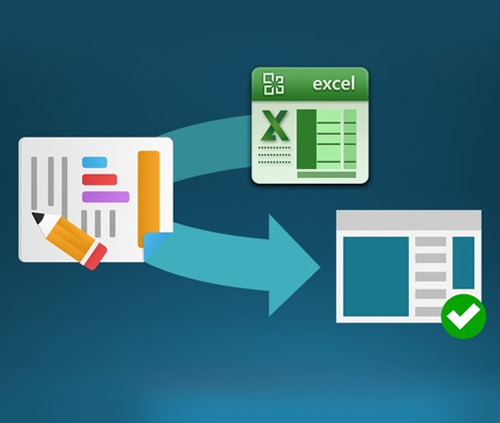
Course Outline
- Understanding projects
- Project definition
- Triple constraints
- Project management processes
- Project life cycle
- Starting a new project
- Creating a project file
- Setting project calendar
- Entering and manipulating new tasks
- Entering milestones
- Scheduling tasks
- Establishing tasks dependencies
- Setting up task constraints
- Entering recurring tasks
- Splitting tasks
- Managing resources
- Adding and entering resource capacity
- Resource calendar
- Assigning work resources to tasks
- Finding the right resources
- Effort driven scheduling
- Identifying critical path and resource allocation
- Network diagram
- Critical path analysis
- Resource allocation
- Resources leveling
- Tracking progress
- Saving the project baseline
- Tracking the project as scheduled
- Entering the task completion percentage and actual values
- Rescheduling incomplete work
- Updating baseline
- Organizing and formatting project details
- Sorting and grouping project details
- Filtering project details
- Customizing tables, views and Gantt charts
- Customizing and printing reports
- Viewing and reporting project status
- Spotlight report
- Consolidating projects and resources
- Creating resource pool
- Linking projects to resource pool
- Consolidating project plans
- Creating dependencies between projects
- Earned value calculations
REQUEST CALL BACK
Would you like to speak to one of our consulting advisers over the phone? Just submit your details and we’ll be in touch shortly.